To be fair, most of my recent technical troubles have had nothing to do with Windows 10. This message from the W10 update sums it up rather well, though!
My own birthday present to myself for my 60th recently – accomplished with the practical help of my brother (three weekends ago) – was a more or less complete “audiovisual makeover” in my living room, including new (smart) TV, new receiver, new speakers, new Bluray player + some rearranging of furniture because the new TV is wider. I paid for the equipment as such, but he helped me choose, purchase, transport and install - and took the old stuff away to recycling.

Moreover, my scanner/printer in the study had been indicating lately (rather loudly) that it had in mind to retire from its duties a.s.a.p. So after having installed the audiovisual system (which my brother had bought beforehand and brought with him), we also went out to get a new printer – which then took more or less the rest of the evening to install, because it insisted on searching for a (seemingly) never-ending number of updates before it declared itself satisfied. (Since then it has been working fine, though.)
Per had to go back home again the next day, and there I was with half a dozen new appliances, almost as many remote controls, and about a ton of manuals, instructions and technical specifications etc (not my favourite kind of reading) …
… and, as of that same weekend, a mysteriously sagging and unreliable wireless internet connection to rule them all…
While trying to work out what was what, most of the time I’ve been getting by with a lot of “turning it off and turning it on again”, though. “It” usually being the router, but sometimes also the TV or phone or whatever.
Somewhere in between, I managed the Windows 10 update on the computer (not sure where I got the courage from).
At the beginning of this week, my main suspects were pretty much narrowed down to two: the router, and/or the broadband itself.
I found out there was a firmware update available online for the router, which might possibly be helpful – and at least worth trying before rushing out and buying a new one of those as well, without knowing if that would solve anything. But before I got round to downloading and trying that update, this Wednesday I lost touch with the internet completely – which gave me reason to call my broadband support.
I’m still not sure exactly what the problem was, but the support guy managed some magic tweaks at his end, and voilà (but not until after a long restart of course) I was back on satisfactory broadband speed.
The breakdown happened, by the way, while I was trying to do my first order in a new online ordering system just introduced by my supermarket… (I’ve been able to order food online from there since last autumn, but they just switched to a new system.) So of course I lost that order and had to start over again when I got the internet back… And then I had to call the supermarket’s online support as well, before I got it to go through (because of unclear instructions).
So that pretty much took the whole day.
The next day (Thursday) I was able to download and install the router update and reconfigure the router settings. Even if there are step-by-step instructions, I find the terminology of all the various outlets and cords and settings etc very confusing (and not always improved by translations…) – so that took me more or less a whole day as well (or at least that’s how I felt).
Not until yesterday did I get round to trying to figure out how to deal with pictures in Windows 10. I’m not really “done” with that yet… (mutter, grumble)… On the whole, my computer seems happy with Windows 10 (it seems to run smoother somehow). But as for finding my way within it…
Ah well. If only the internet stays up, I guess I’ll figure it out eventually…
Just a few more tweaks, perhaps??

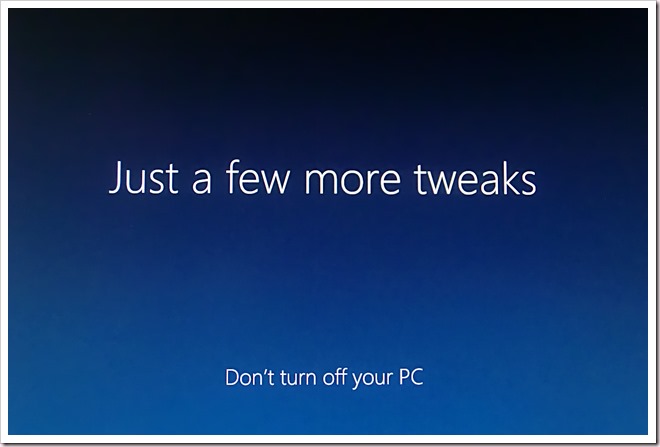


might be more than a few more tweaks to get used to finding things in Win 10. it has my aggravation levels UP but your past few weeks in the post would have made my blood pressure soar. it sounds like you have it under control now. congrats on all the new techie stuff and good luck with those manuals.
ReplyDeleteSandra, I knew I was likely to run into some problems while getting to know all the new appliances, but the internet trouble really gave me serious headache for a while. So difficult to sort out what was what.
DeleteWow, you were busy!!! I regularly get the invitation to upgrade to WIN10, but then all it ever does is sit there and say "Einen Moment bitte...", even for HOURS on end (I've had it running one entire day without anything actually happening), so I suspect the invitation is not meant seriously for me.
ReplyDeleteAs for smart TV, I am rather wary of nearly everything that claims to be smart, because it often means that the device is smart enough to collect all sorts of data and send it back "home" without the user's knowledge or consent. But I trust you are smarter than your TV and handle your privacy settings in a way you are comfortable with.
It all sounds challenging, but the "tech makeover" has certainly brought some improvements - and I bet you have learnt a lot in the process!!
My Windows upgrade took 5½ hours, Meike, and yet I think my broadband was working ok just then. There were long periods when nothing seemed to be happening but evidently it did. (I disconnected all other internet devices while I was doing that update.)
DeleteAs I already have a smart phone and tablet, I doubt the TV will be able to add much to what the almighty internet giants already know about me. ;) What I wanted primarily was easy access to "full size" internet TV - like catching up with missed episodes of series I'm following, or old ones from Swedish television now available online for free in their "open archive".
Oh technology can be maddening. My husband had to get a new printer because his old one would take the paper half-way and stop. He tried everything. And isn't it strange that here it's cheaper to buy a new printer than it is to buy ink for printer.
ReplyDeleteIt's the same here, Janet. The new printer/scanner, including one full set of ink cartridges, cost only twice as much as one extra set of ink.
DeleteYou certainly are up to date and internet proficient. It must feel wonderful to have all this new equipment at your fingertips. I hope you are backing up everything in the cloud including all the manuals.
ReplyDeleteLouise, I've been thinking/talking of replacing my old TV and stereo for years, but kept putting it off as an "after we've sold the house" project (=my parents' old place, which we did sell last autumn, and the paperwork with taxes etc now also behind us). It does feel good to finally have got round to it, and I'm thankful to my brother for his help.
DeleteWow you have been busy and I tip my hat to you for coming through all the updated gadgetry in one piece.
ReplyDeleteI too am updating my music system...got rid of my large floor BOSE speakers first...I am also converting all my cds and dvds to a media drive which will be connected to the new sound system.
I actually spent my morning updating the apps on my smart tv and installing new ones..
Don't worry it all gets easier when you know how...but if you have any queries there are lots of helpful youtube videos out there.
Thanks Virginia. Sounds like you're way ahead of me though :) I know my brother too has all his music and dvds on a media drive. I do have most of my cds already converted on the computer (and a number of favourites copied to the smartphone). Copying those to an extra drive I guess would be no problem. I still kind of like the feeling of physically handling both cds and dvds, though (and I've never yet tried converting a dvd). But who knows.
Delete