My previous post (with two reviews of books read on Kindle) led to a discussion in the comment section about a recent Kindle update - not made easier by readers perhaps having different versions of the device.
As one can't add images in the blog comments, it occurred to me to do a separate post with images to illustrate what it is I see on my device. Maybe it can help someone - or maybe not. (If nothing else, it might be helpful to my future self, as I too keep forgetting every now and then where to find things...)
When I open my "Home" screen, vs my "Library" screen, this is what I see:
From the Library page, to find the Sorting and Viewing options,
click the three lines in the top right corner.
At the bottom, choose between Grid, List or Collection.
With Grid, I see only book covers.
With List, I see a small cover picture + title and author
With Collections, I see collections (folders) that I created myself. (Inside the folders, the 'grid' view.)
In Grid/List, you can sort by Most recent, Title, Author or Publication date.
In Collections, you can only choose between Most Recent, or Title.
In all three, you can also choose between Ascending or Descending order (A-Z or Z-A).
Create new collections by clicking "+" to the left of the three lines in the top right corner. The same book can be sorted into more than one collection.
In Collections, one folder is 'Uncollected'. (I don't think I created that one myself.) There I find books from the cloud not downloaded on this device. (Including my Audible books.)




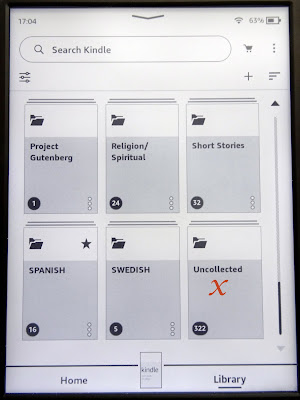
My uncollected has over a thousand in it. I really really hate what they did, this is what i see on mine after the update. I must say I HATE IT.. thanks for the screen shots and I will use ours in case i forget. that is one reason I hate it, I keep forgetting where these things are....
ReplyDeleteSandra, I think I've been less upset about it because for me, the major change came with buying my new Kindle back in October, and I was mentally prepared for having to deal with some changes in layout etc compared to my old Kindle, bought in 2012). I actually can't say for sure if there have been even more changes added after I got the new device, as I've kind of got used to feeling a bit confused... ;)
DeletePS. I'm glad I decided to put in the hours at the beginning to download books and recreate my collection folders to match (more or less) what I was used to on the old Kindle, that makes it easier for me as well.
DeleteInteresting! Now I know what our son sees on his.
ReplyDeleteGinny, it's very hard to discuss things with someone (or give advice) when you may not see the same layout on your devices... ;)
DeleteThis is interesting - thank you! Only my first "page", (top left hand side) is the same layout as yours. Later I will sit down with my Kindle, in front of your photos, and see how much is the same as yours. It's quite possible that I haven't explored all of what's available. It's very confusing, when all you want to do is tap the screen and start reading the next book on the list!
ReplyDeleteAs I said, my Kindle must be at least three or four years old. Like all these things, new models are constantly being brought out, so mine is probably the equivalent of a very ancient computer!
Hope you get it sorted out, CG. For my own part I find it helpful to sort new books into collection folders I've named 1.Reading Now and 2.To Read. That way those folders are always at the top and I can easily find the books I'm most interested in at the moment.
DeleteThank you for your help Monica. My computer guru had a closer look at my Kindle and, after comparing it with your photos and explanation, tells me that my device is much older, so doesn't have the range that yours has.
DeleteI see the same layout on my tablet for it's a different platform cos it's an android.
ReplyDeleteAmy I have the Kindle app on my Android tablet too. It's very similar there but not 100%. I also have the app on my phone and on my laptop. It's handy from many aspects and on the one hand makes me used to slight varieties in the layout but sometimes perhaps also adds to my confusion about where to find things. ;) I use the tablet mainly for books that include illistrations or photos, where the bigger format is an advantage. And there one also sees the book covers in colour!
Delete