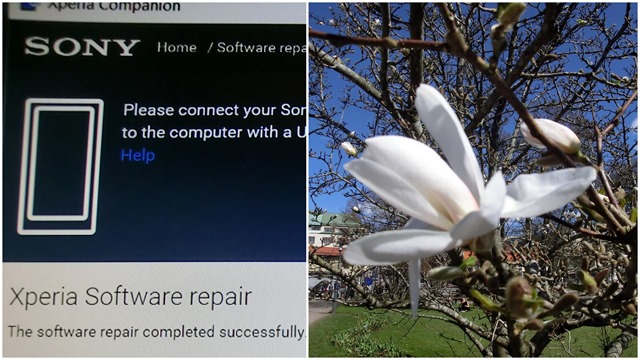
The past week has been totally crazy on the technology front for me: One problem after another.
First it was my mobile phone. It went through a major update last Saturday. The day after it seemed to have come through it unharmed. Although, on second thought, it did seem to get hot rather quickly. But its condition must have got worse over night (while I slept, and assumed the phone was doing the same…). On Monday morning, when I tried to wake it up, it complained about not being able to find the SIM-card; and it kept getting overheated and restarting itself spontaneously every few minutes. To force it to turn off completely I had to use a special hidden button to be pressed in by the end of a paperclip or something. (And to find that option, I first had to find and read the manual…)
So the next few days were spent trying to find info on what might be wrong and how one might try to fix it or if I would have to send it in somewhere, or… According to my mobile operator the SIM card was still valid, with both time and money left. I could have ordered a new card, but I wasn’t feeling at all sure that it was the card that was the problem. I found a computer app that might be used to repair the phone software, but before using that, I had to make sure I really knew all my relevant account settings; or I might end up in even bigger trouble than I already was.
This, in turn, made me realize what a mess of accounts and user names and passwords and email addresses and mobile phone numbers that have come to rule our (internet) lives… (Including the fact that some accounts want to use text messages for verification codes. Which may seem practical as long as the phone is working, and the number correct. But if not…) So made a promise to myself that if I got through the present troubles, then I’m going to do a major review of all my accounts try to get some better consistency into it all…
It wasn’t until Thursday morning that I felt ready and alert enough to finally let Xperia Companion have a go at repairing the phone. The operation went well, though. The patient was resurrected and all vital functions restored. Connection to the SIM-card re-established, and no more hot flushes and fainting. Most apps returned automatically as well. (It does involve a bit of manual “rehab” to restore various settings though.)
So I was happy for a while (a few hours!), and then felt encouraged by my success to also look into another problem. It was my ‘smart’ TV that had somehow disconnected itself from the internet, and now claimed it could not find it again. (Watching ordinary TV was ok though, so I put that problem aside while working on solving the more urgent phone issue.)
While I was looking for solutions to this, the TV told me to press a button on my router. So I did. Unfortunately I probably held the button down a bit longer than I was supposed to; with the result that the router was reset to default, and instead of connecting the TV, erased the whole home network and left all my other wifi devices without internet access as well… Except the PC (laptop), because I have that on cable in the study. (Which proved there was nothing wrong with the internet cable as such.)
I decided I needed a night’s sleep before I tried resetting the router (as I also had to read up on how to – and make sure I knew the right settings, and so on and so forth)…
Right ho. This morning after breakfast I tackled the task, managed to find the required websites and and manuals and my notes from last time… moved the laptop to the living room, connected it to the router, managed to log in, supply the relevant data and so on, and recreated the network. All the devices happily reconnected themselves - except the TV…
Then, from somewhere at the back of my mind, I recalled that there is a restart function on the TV itself. It’s been a while since I had to use it, so I hadn’t thought of it… It involves (surprise! – or rather, no surprise) holding down a button longer than usual… I did, and voilà. Another miracle. (TV reconnected immediately.)
Lesson learned: You really have to be very careful with how to press buttons. One second more or less may seem unimportant, but for a wifi appliance it may be a question of life or ‘death’…
Meanwhile, outdoors, nature seems to have successfully updated itself to Full Spring... Sunny, warm, and the birch trees exploding with pollen... (Achoo!) (Yes, I’m allergic.)












You certainly did well to sort through that little crisis. A little Wonder Woman.
ReplyDeleteLouise, I really feel more like a perpetually *Wondering* woman... :)
DeleteWell done but a pound to a penny the next time it happens you will have forgotten what you did.
ReplyDeleteThe pictures are very uplifting.
I'm afraid you're probably right, Adrian! (And even if I manage to remember, they will probably have had time to change whatever-it-is in between.)
Deleteyour photos are just beautiful today. All of them! and this story is like reading a thriller and a suspense and also a very scary book to me... all of this can and probably will happen to me. i bought a tablet, android and now have it and desk top and laptop on the network. i also am reciving today a fire stick to make our tv SMART so that we can watch netflix and prime from Amazon. if i had read this post first i might have just skipped this smart tv thing. i will try to remember your advice here when disaster strike. not IF but when.
ReplyDeleteGood luck with all that, Sandra. May The Force be with you... :)
DeleteWow, you're quite the technocrat! My i-phone was acting up, it was taking forever to turn on. My answer was to take it back to where I bought it about 4 years ago. They updated the system and said it should so better, no charge.
ReplyDeleteJanet, I'm quite proud of myself that I managed to sort things out on my own this time. Hoping my appliances will understand who's the boss now! LOL
DeleteI don't recall seeing the little red house before (and I'm probably going to regret admitting that!). It's very attractive.
ReplyDeleteI'm glad that you managed to get everything working again. My WD Cloud Raid Drive has been misbehaving. I'm sure that I can solve the problem but it's the time it takes and, whilst I usually have infinite patience for this sort of thing, at the moment I just cannae be ersed (as they say in Glasgae). Mind you if it were my phone I'd be working on it night and day 'till the problem was fixed. All these things are wonderful whilst they are working smoothly but when they are not.....*!?&*^!
Ouch Graham, you remind me of backup issues (including a WD drive) remaining to check and update as well... ;)
DeleteI'm pretty sure the red house has appeared on my blog before and probably even more than once, but I could not say when. It is, or has been, a glasscutter's workshop. I'm not sure if they're still in business, or have just kept the sign. There aren't many old wooden houses like that left in town. I posted about it in a local FB group about a year ago and got response from some people who remembered the glasscutter's going back to the 1950s/60s and also someone else who said that before that, in the 1940s, it was a shoemaker's workshop. It's not far from where I live but it's not along my most frequented walks.